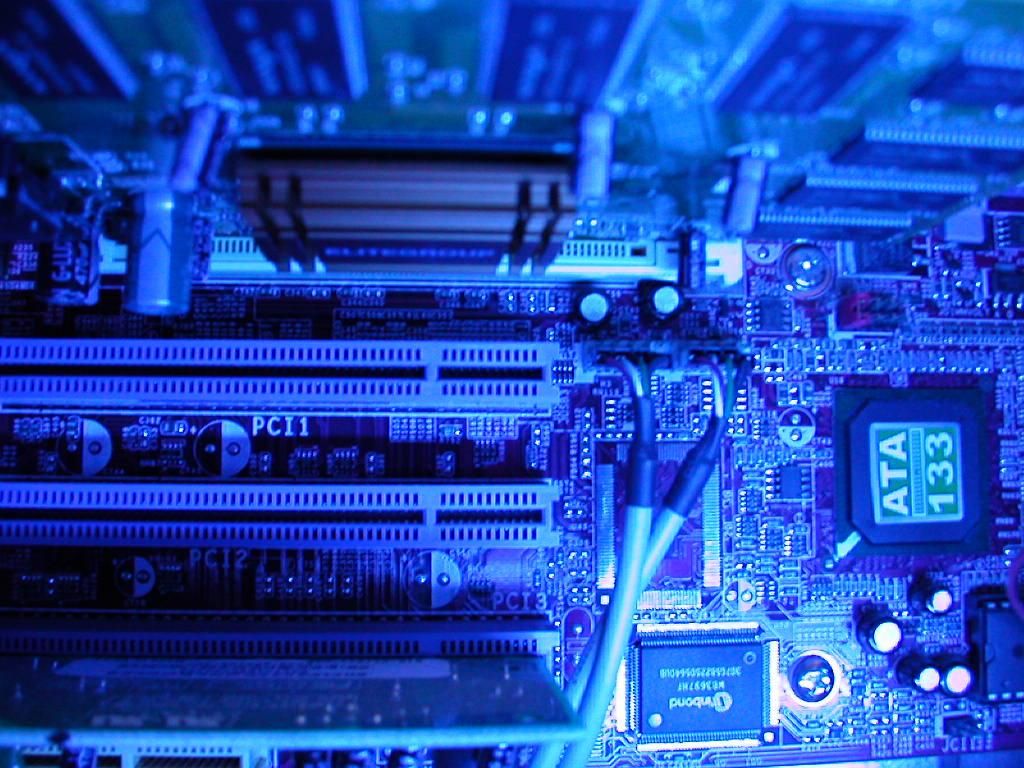The Architecture of Computers
Michael Routledge, 18, has always been interested in IT and has recently embarked upon a work placement in the 2B Communications office. In his spare time he enjoys building computers and experimenting with hardware.
In this blog he educates us on the architecture of computers.
Computers. Everyone uses them, from laptops to full desktops.
Most people don't know anything about the hardware inside the computers. So let me give you a brief overview.
The hardware in computers vary in their different abilities. For example:
- A CPU is called a "Central Processing Unit", this allows your computer to process all of the data it collects from the internet or the data you input yourself.
- A GPU is something called a "Graphics Processing Unit", this allows the computer to load the different graphic interfaces like Windows, Mac, and Linux. The GPU renders (loads) all of the different graphics that you see on your computer screen.
- A Hard Drive allows you to store all of your data. You can get a lot of different sizes of hard drives, those that have a lot of memory, from those that don't. You can also get 2 different types of hard drives.
- A HDD (Hard Disk Drive) is the traditional hard drive, these hard drives have circular disks inside it that spin.
- SSD (Solid State Drive) drives are completely different, the main difference is that there are no moving parts inside it. This allows the computer gather all of the data so much faster than a normal HDD.
Normal HDDs tend to last a little bit longer than SSDs, because of SSDs work so much faster, so they have a higher chance of burning out compared to a normal HDDs.
The main bit of hardware inside a computer is called a "Motherboard”, all computers have one. The motherboard is the computer itself, everything gets plugged into it. If there wasn’t a motherboard there would be no computer.
There are a lot of different motherboards on the market, they vary in the different things they can do. For example, some motherboards have onboard graphics cards and some don't.
While some motherboards have extra slots for extra hardware, for example, GPUs and hard drives. Some motherboards have extra USB slots, so you can have more accessories like head phones, controllers, e.t.c.
A laptop and desktop computer differ in both size and functionality. A laptop is much smaller and therefore often easier to use. A desktop computer is much larger and tends to last a lot longer than a laptop before it needs to be repaired or replaced. A laptop is often a self-contained unit, and no additional parts are needed to run it.
Users often have to purchase monitors and other accessories to operate a desktop computer. There is little to no difference in the types of software that can be run on each type of computer.